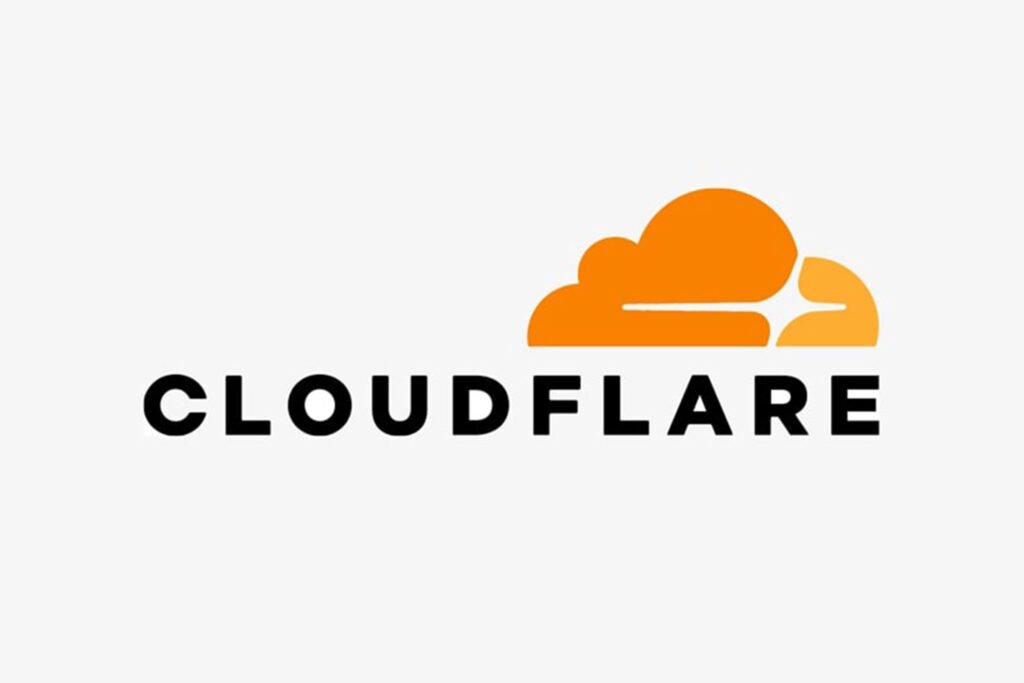Do you want to change the WordPress admin email for your website?
By default, WordPress uses the first email address you provide as your website’s admin email. It is also used as the email address of the first admin account.
In this article, we will show you how to easily change the WordPress admin email address.
Why and When You Need to Change the WordPress Admin Email?
Normally, beginners use their personal email address when installing WordPress. Also, some WordPress hosting companies have auto-installers that automatically use your hosting account’s email address during the installation.
WordPress then uses this email address as the website’s email address as well as the email for the first admin user account.
WordPress will also send important notifications to this email address. For example, when a new user account is created, an auto-update is installed, and comment moderation notifications.
The admin user’s email address is used to recover lost passwords and notifications about the account.
Most website owners soon realize they want to use a professional business email address instead of generic free email accounts. They may also want to use a different email address for site administration and the admin user.
Having said that, let’s look at how to change the WordPress admin email address easily.
Things to Do Before Changing Admin Email Address in WordPress
First, you need to choose the email address you want to use as your WordPress admin email address. You can use a free email service like Gmail or Yahoo. However, this does not look very professional.
Ideally, you will want to use a branded email address using your website’s domain name. For instance: info@yourbusinessname.com
For detailed instructions, see our guide on how to get a free business email address.
Secondly, you will need to ensure you can receive emails from your WordPress website.
Once you change your admin email address, WordPress will send an email to verify the new email address. If you cannot receive emails from your WordPress site, you cannot verify the new admin email address.
To ensure that, install and activate the WP Mail SMTP plugin. For more details, see our step-by-step guide on how to install a WordPress plugin.
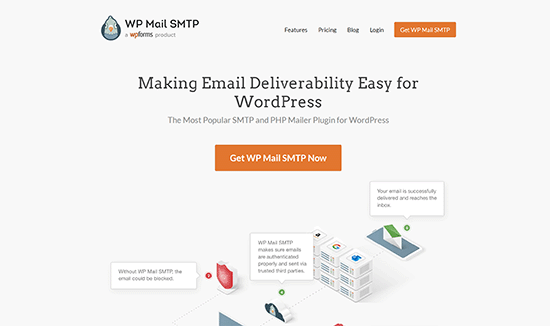
Note: There is also a free version of WP Mail SMTP that you can try. We recommend upgrading to the pro version to unlock more features.
For detailed instructions, see our guide on how to set up WP Mail SMTP with any hosting company.
Now that you are all set, let’s take a look at how to change the WordPress admin email address. You can use the quick links below to jump to the method you want to use:
Method 1: Changing WordPress Admin Email Address via Admin Area
This method is simpler and recommended for beginners. In most cases, you will be using this method to change your WordPress site email and your WordPress admin user account’s email address.
To change the WordPress website email address, just go to Settings » General and change the ‘Email Address’ option.
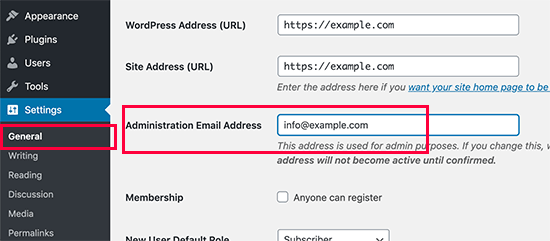
Don’t forget to save your changes.
WordPress will now save your new admin email address. However, it will not change the admin email address until you verify the email.
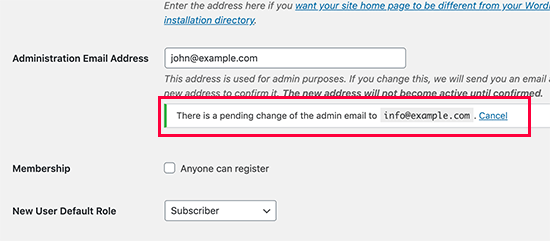
Once you have verified the email address, WordPress will start sending important administration related emails to the new address.
Next, if you want to change the email address of the admin user account, then you need to visit the Users » All Users page and click on the ‘Edit’ link below the user you want to change.
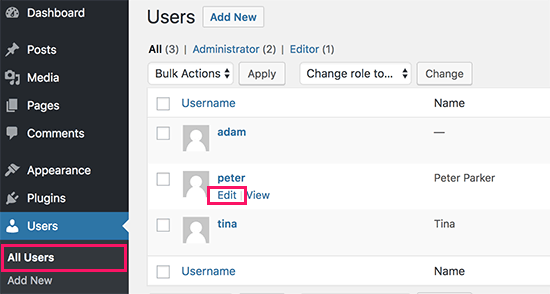
This will open the profile edit page for that particular user account.
Simply scroll down to the Email option and then change the email address.
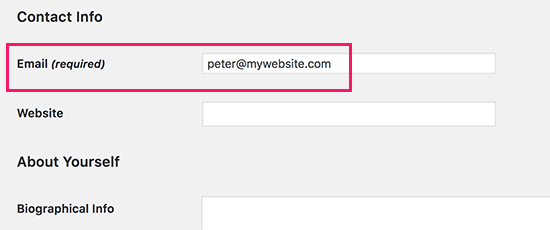
Don’t forget to click on the ‘Update profile’ button to save your changes.
If you are currently logged in to the user account that you are changing, then WordPress will now send an email notification to the new email address.
You need to click on the link in the email to confirm the change of your email address.
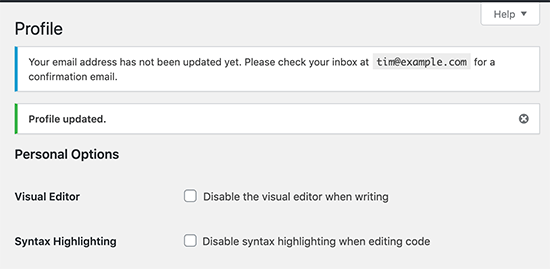
Method 2: Change WordPress Admin Email Without Verification (Using a Plugin)
If you are unable to get the verification email to change the admin email address, then you can use this method.
It basically allows you to bypass the WordPress verification and directly change the admin email address.
First, you need to install and activate the Change Admin Email plugin. For more details, see our step by step guide on how to install a WordPress plugin.
Upon activation, you need to visit the Settings » General page. Go to the ‘Administration Email Address’ option and enter the new email address you want to use.
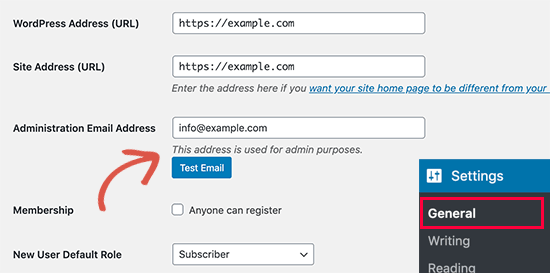
Finally, click on the ‘Save Changes’ button to store your changes.
The plugin will immediately change the admin address without verification. It will also send you a test email to the new admin email address.
Method 3: Change WordPress Admin Email via phpMyAdmin
In this method, we will show you how to change both of these email addresses via phpMyAdmin. This method should only be used when you are unable to access the WordPress admin area.
First, you need to visit the cPanel dashboard in your hosting account. Under the Databases section, you need to click on the phpMyAdmin icon.
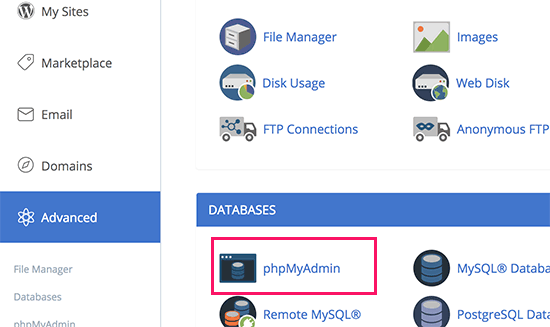
Note: Depending on your hosting company, your cPanel dashboard may look slightly different than the above screenshot. We are using Bluehost, so that’s the screenshot of our control panel.
This will launch the phpMyAdmin app. It is a database management tool, and we will be using it to directly change the admin email address in the WordPress database.
In the phpMyAdmin window, you will see your database listed in the left column. Clicking on it will show you all the tables inside it. You need to locate the _options table and click to open it.
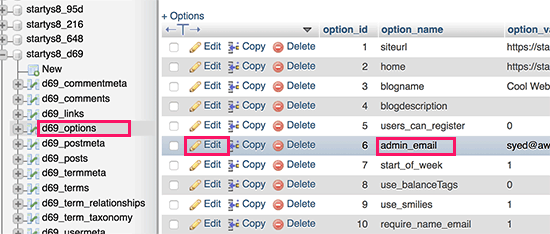
It will now show you the data rows inside the options table. You need to click on the ‘Edit’ button next to the row where option_name is admin_email.
phpMyAdmin will now open the row in a form where you can just go ahead and change the admin email for your site.
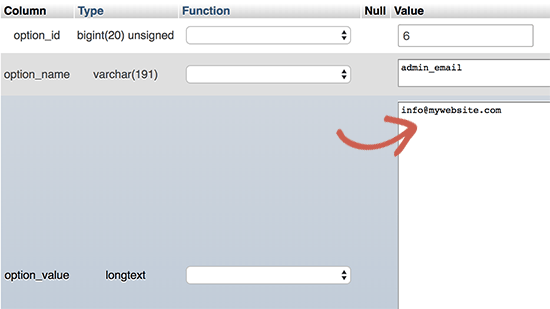
Don’t forget to click on the ‘Go’ button to save your changes.
You have successfully updated the email address for WordPress website email notifications.
Let’s go ahead and change the email address for the admin user account.
Click to open the _users table in phpMyAdmin window. Next, click on the ‘Edit’ button next to the row where the user login matches the user you want to edit.
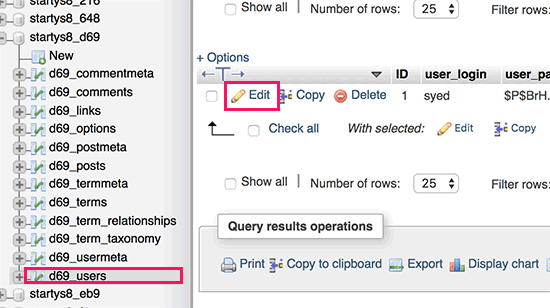
phpMyAdmin will now open the user row in a form. You can enter the new email address in the user_email field.
Don’t forget to click on the ‘Go’ button to save your changes.
About Z Square Studio
At Z Square Studio, we are not just a design and marketing studio; we are a team of passionate creatives dedicated to delivering excellence in every project we undertake. Our journey is fueled by the desire to transform ideas into visual masterpieces, captivating digital experiences, and effective marketing strategies. With a firm belief that excellence is not just a goal, but a standard, we redefine the realms of graphic design, web design, and digital marketing.
Graphic Design: Elevating Visual Communication
Our graphic design services go beyond aesthetics. We understand that design is a powerful language that speaks to your audience on a profound level. From brand identity to promotional materials, we craft visuals that resonate with your brand’s essence. Our commitment to excellence drives us to meticulously create designs that are not only visually appealing but also convey messages with impact. With a blend of creativity and strategic thinking, we transform concepts into designs that leave a lasting impression.
Web Design and Development: Crafting Digital Experiences
In the digital age, your website is often the first point of contact with your audience. Our web design services are centered around creating user-centric experiences that seamlessly blend aesthetics with functionality. Excellence in web design means striking the perfect balance between captivating visuals, intuitive navigation, and responsive performance. Whether it’s a sleek portfolio, an e-commerce platform, or a corporate website, we infuse excellence into every pixel to ensure your online presence leaves an indelible mark.
Digital Marketing: Strategies That Shine
Digital marketing is more than just boosting visibility; it’s about creating connections. Our digital marketing services are driven by a commitment to excellence in strategy and execution. We develop tailored campaigns that not only drive traffic but also engage and convert. From SEO and social media marketing to content creation and analytics, our approach is rooted in staying ahead of the digital curve. We believe that excellence in digital marketing lies in the ability to adapt, innovate, and consistently deliver results.
Where Excellence Is the Cornerstone
At Z Square Studio, excellence is not an option – it’s a cornerstone of everything we do. Our passion for design, web development, and digital marketing is matched only by our dedication to exceeding expectations. Every project we undertake is a canvas for us to showcase our commitment to excellence, pushing boundaries and crafting solutions that stand out in a crowded digital landscape. When you partner with Z Square Studio, you’re not just getting services; you’re getting a promise of excellence that goes beyond the ordinary, turning your vision into a reality that resonates and engages.