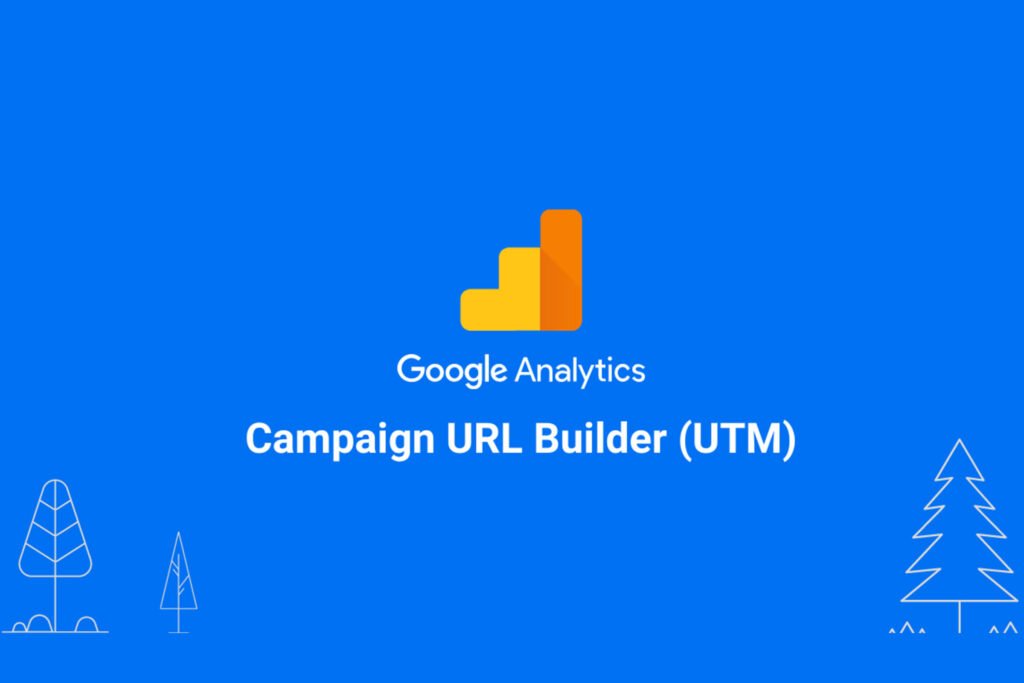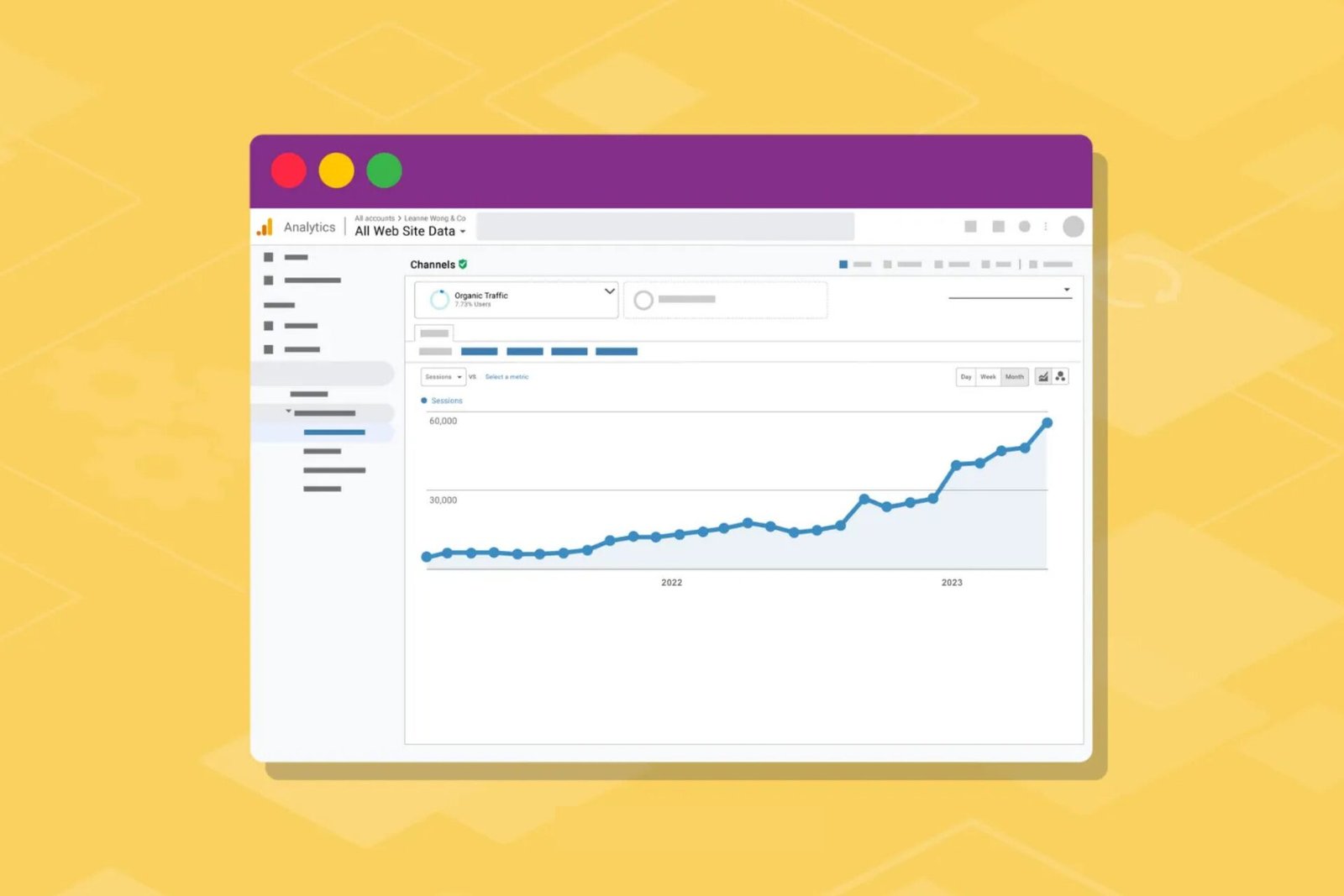
In Google Analytics, Source / Medium tell us where your website’s traffic comes from and how that traffic got there. Both terms are found together and may be easily mixed up as the same thing. But they are different! So what’s the difference between source vs medium?
In the following sections, you’ll learn what are the possible sources of traffic for a website and the different ways people are finding you online.
Understanding your website’s traffic data sources can help you with your marketing efforts.
First, let’s find the reports in Google Analytics 4 and Universal Analytics.
Google Analytics 4
In Google Analytics 4, you can find your website’s traffic source and medium in the Traffic Acquisition report.
Life Cycle > Traffic Acquisition
By default, the report shows the Session default channel grouping.

Click on the drop down menu and select session source / medium.

Now, the report changes from the channel groupings to the source / medium traffic data.
This provides a deeper look at the different mediums that are bringing traffic to your website.
Common examples of mediums are Organic, Referral, CPC. This tells you which marketing channel is sending visitors to your website.
Each traffic medium can have many different sources.
For the Organic type of traffic, you can have traffic sources from Google, Yahoo and Bing which are different search engines.
For the Referral type of traffic, you can have sources from social networks and external websites too. This can be useful to see which social network like Facebook, Twitter, Pinterest or others are bringing the most users to your website.
This is the difference between source vs medium. Source is the more specific platform that tells you where traffic is coming from and medium is the broader channel.
Universal Analytics
In Universal Analytics, the Source / Medium data is buried within the Acquisition report in your Google Analytics account.
Go to Acquisition > All Traffic > Source/Medium

Of course, these are the system-defined medium in Google Analytics.
You can also create your own source/medium with UTM codes.
UTM Parameters
You can also use UTM parameters to track a custom campaign and understand which sources and mediums are driving the most valuable traffic to it.
First, select specific pages for your custom campaign.
Second, create a UTM-tagged URL for each page. The best way to create UTM parameters is to use the Campaign URL Builder here.

For example, if you have a webinar event that you want to promote across different marketing channels, using UTM parameters will help you understand which campaign is performing best.
UTM links analytics reports
I use Crowdcast to host SEO classes and use UTM links to track which traffic medium is converting best.

To create UTM parameters, you will need to fill in these fields:
- website URL: the URL of a specific page you want to share
- campaign_source: This parameter identifies the referral source of your traffic, such as a search engine, newsletter, or social media platform.
- campaign_medium: This parameter specifies the medium or marketing channel through which the traffic is coming, such as organic search, email, or social media.
- campaign_name: This parameter allows you to label your campaign to track its performance separately.
You can also add in additional parameters like campaign term and campaign content. If you are running Google Ads campaigns, using the additional parameter for campaign term can be used for identifying paid search keywords.
Source vs Medium in Google Analytics
Source and Medium in Google Analytics tell you exactly who is sending you traffic and how you are getting that traffic to your website.
Let’s break this down simply.
- Source is the origin or where your traffic is coming from. (Google, Pinterest, referring websites, etc)
- Medium is the mode of transport or how the traffic gets to you. (Organic, CPC, Email, etc)
By using the primary and secondary dimensions, we can get pretty detailed information about which traffic sources from each medium are bringing visitors to your website.
Which sources are available in Google Analytics?
The most common sources in Google Analytics would be Google and Direct, followed by other social media or referral websites that bring traffic to your website.
Google Analytics 4
Life Cycle > Acquisition > Traffic acquisition > Session source (drop down)

Universal Analytics
Acquisition > All Traffic > Source/Medium
At the top of the table, select the Source tab.
For most websites which have done SEO, Google should be your top source of traffic.
This means traffic from the Google search engine.
Need 1:1 guidance for SEO? Check out SEO coaching!
Google, Bing, Duckduckgo
You may also see sources of traffic from other search engines such as Bing, Yahoo or Duckduckgo.
As Google is the largest search engine, traffic from Google should be at the top of your sources list above other search engines.
Facebook, Twitter, Pinterest, etc
Traffic from social media sites like Facebook, Twitter and Pinterest are common if you are active on those platforms.
In my case, Pinterest is my second highest source of traffic after Google.
Forbes, CNN.com and other referral websites
When people find your website from other sites like Forbes, Google Analytics categorises those traffic sources as referral.
In my case, I have traffic coming from Teachable, my course platform and that is one of the top sources of traffic for my website.
So, what is Source in Google Analytics?
Source tells you exactly where is the origin of your traffic. Think of source as the name of the website or platform bringing you traffic.
So the Source of your traffic is more specific than the medium of traffic.
What is Medium in Google Analytics?
Medium is the general category of the source.
For example, Organic is the medium for the Source: Google.
(None) is the medium for the Source: (Direct).
Referral is the medium for the Source: Teachable
Google Analytics 4
Life Cycle > Acquisition > Traffic acquisition > Session medium (drop down)

Universal Analytics
Acquisition > All Traffic > Source/Medium
At the top of the table, select the Medium tab.

What Mediums are available in Google Analytics?
The most common traffic acquisition mediums are:
- Organic traffic: natural, non-paid traffic from search engines.
- Paid (or CPC): paid traffic from search ads (or pay-per-click ads).
- Referral: traffic from a particular site
- Social: traffic from social media sites
- Email: traffic from an email link from a newsletter or email campaigns
- (None) Direct: This is direct traffic from users directly typing your website URL into the browser.
When someone searches on the search engine, such as Google or Bing and clicked on a link from the search engine results page to your website, that is organic search traffic.
For paid/CPC, this is always going to be Google ads that come through from search engines
For referral, this is traffic from people who found your through another website. For instance, someone is browsing a website, and that site has included a backlink to your website and the user clicks on it.
Social channel traffic comes from links from social media platforms like Facebook, Twitter, or Instagram.
For email, when you send out an email newsletter and someone clicks on a link in the email to reach your website.
Direct traffic comes from someone knows or loves your website, find it incredibly useful, and can go to it directly. Direct visitors type your exact URL into the search bar to reach your website, or they have bookmarked your page so it is easy to return to.
The downfall with the Direct Medium as a website traffic source, is that when Google is unable to place your traffic into any of the above Medium categories, it will label the medium as Direct by default. Over the years, SEO research has shown that at least 60% of traffic labeled Direct, is in actual fact Organic!
What does Source / Medium mean?
Source / Medium in Google Analytics combines the two into one dimension. So we can see what category of traffic and the exact website sending traffic.
Organic/Google
Traffic from the Organic channel are from search engines.
Organic channel traffic can be found in the organic medium. And we can break down the different sources in this medium.
So examples of the available sources within the Organic channel are from different search engines. This can tell us which search engine brings the most website visitors, new users and their conversion rates.
In Google Analytics, you can filter down to a specific medium and use the secondary dimension to find out how much traffic each source brings.


Top Sources in Google Analytics
In your Google Analytics dashboard, in the Acquisition reports, you can see which sources bring you the most traffic. Some examples of traffic sources are Google, Direct, Facebook.
Here is my top traffic sources overview:

Top Mediums in Google Analytics
Medium tells you how the traffic is getting to your website. What mode of transport is this traffic using to get to you?
The Medium report is found in the Acquisition Overview report.

Medium is synonymous with Channels. So the Channels report also reflects the traffic mediums.

How to get different Sources for each Medium?
To find the sources of each medium, use the secondary dimension for source and filter for a specific medium (e.g Organic).
I think this is quite useful for website owners to dig deeper into which websites and platforms are driving traffic to your site. You can also see how the different sources perform in terms of user experience and conversion rate.


How to analyze Source / Medium in Google Analytics?
Perhaps more important is to make sense of the Google Analytics reports and figure out, for example, which medium drives the most engaged users and conversions.
When business owners ask which channel to focus their marketing efforts on? This is the report we want to open up.
In my case, organic drives the most number of visitors but has the highest bounce rate.
Referral traffic has 2 times higher average session duration than Direct and Organic. It is also where most transactions take place with the highest conversion rate.
While Email has a low number of visitors, it is a channel with the lowest bounce rate and second highest conversion rate.

How to Create Your Own Source and Medium with UTM Parameters in Google Analytics
You can set up your own parameters in Google Analytics to track specific links. One of the best ways to discover your top traffic sources for various campaigns is to use UTM tags.
This is useful when you are running email marketing campaigns, or sending out a newsletter, and include various links within that newsletter.
You could even use UTM links in guest posts to see how effective they are in sending you referral traffic.
You can set this up by adjusting your URLs to contain a specific parameter, or traffic code called a UTM tag.
By using a campaign URL builder, you can create these URLs that will be campaign specific. Within this, you define what the Source and Medium are, and you can include a Campaign Name, Campaign Term, and Campaign Content.
You can use this for any Source and Medium channels that you use and want to set up!
Credit: Leanne Wong, Source vs Medium: What’s the Difference? (Google Analytics 4 Updated)
About Z Square Studio
At Z Square Studio, we are not just a design and marketing studio; we are a team of passionate creatives dedicated to delivering excellence in every project we undertake. Our journey is fueled by the desire to transform ideas into visual masterpieces, captivating digital experiences, and effective marketing strategies. With a firm belief that excellence is not just a goal, but a standard, we redefine the realms of graphic design, web design, and digital marketing.
Graphic Design: Elevating Visual Communication
Our graphic design services go beyond aesthetics. We understand that design is a powerful language that speaks to your audience on a profound level. From brand identity to promotional materials, we craft visuals that resonate with your brand’s essence. Our commitment to excellence drives us to meticulously create designs that are not only visually appealing but also convey messages with impact. With a blend of creativity and strategic thinking, we transform concepts into designs that leave a lasting impression.
Web Design and Development: Crafting Digital Experiences
In the digital age, your website is often the first point of contact with your audience. Our web design services are centered around creating user-centric experiences that seamlessly blend aesthetics with functionality. Excellence in web design means striking the perfect balance between captivating visuals, intuitive navigation, and responsive performance. Whether it’s a sleek portfolio, an e-commerce platform, or a corporate website, we infuse excellence into every pixel to ensure your online presence leaves an indelible mark.
Digital Marketing: Strategies That Shine
Digital marketing is more than just boosting visibility; it’s about creating connections. Our digital marketing services are driven by a commitment to excellence in strategy and execution. We develop tailored campaigns that not only drive traffic but also engage and convert. From SEO and social media marketing to content creation and analytics, our approach is rooted in staying ahead of the digital curve. We believe that excellence in digital marketing lies in the ability to adapt, innovate, and consistently deliver results.
Where Excellence Is the Cornerstone
At Z Square Studio, excellence is not an option – it’s a cornerstone of everything we do. Our passion for design, web development, and digital marketing is matched only by our dedication to exceeding expectations. Every project we undertake is a canvas for us to showcase our commitment to excellence, pushing boundaries and crafting solutions that stand out in a crowded digital landscape. When you partner with Z Square Studio, you’re not just getting services; you’re getting a promise of excellence that goes beyond the ordinary, turning your vision into a reality that resonates and engages.