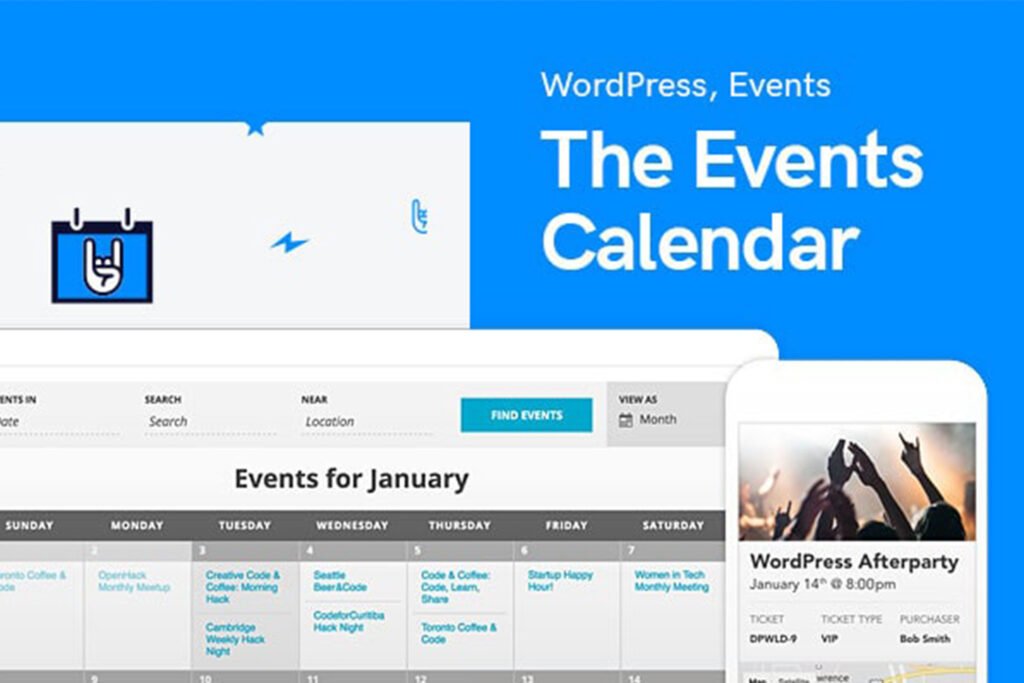Expanding your WordPress website to reach a global audience is one of the most rewarding milestones for any brand. But if you’ve ever tried translating your site, you probably know how tricky it can get — from awkward machine translations to plugins that slow everything down.
At Z Square Studio, we’ve worked with multilingual websites across industries and tested countless translation tools to find the ones that actually make the process easier, faster, and more SEO-friendly.
In this guide, we’ve handpicked the 9 best WordPress translation plugins that will help you reach international audiences without compromising site performance or translation quality.
Best WordPress Translation Plugins for Multilingual Websites
Here’s a quick overview of our top choices before we dive deeper into each one:
| # | Plugin | Best For | Starting Price | Free Version |
|---|---|---|---|---|
| 🥇 | Weglot | All-in-one cloud-based solution for teams | $17/month | ✅ |
| 🥈 | TranslatePress | Visual translation + beginner-friendly | €99/year | ✅ |
| 🥉 | WPML | Enterprise-level manual + automated translation | €39/year | ❌ |
| 4 | MultilingualPress | WordPress Multisite + enterprises | $99/year/site | ❌ |
| 5 | GTranslate | Automated translation in 100+ languages | $9.99/month | ✅ |
| 6 | Polylang | Simple blogs and small sites | €99/year | ✅ |
| 7 | Multilanguage Translation | RTL language support + affordability | $39/year | ✅ |
| 8 | Google Website Translator | Visitor-triggered translation | €59 lifetime | ✅ |
| 9 | Loco Translate | Translating themes and plugins | $5.95/month | ✅ |
Why Multilingual Websites Matter
Creating a multilingual site is one of the best ways to expand your brand’s reach. With WordPress, you can set your language preferences and use plugins to build a bilingual or multilingual version of your content — often without coding.
A translated website not only helps you connect with global users but also boosts SEO performance in local search results.
Generally, WordPress translation plugins fall into two main categories:
Multilingual Plugins – Allow you to manually add translations for each page, post, or section.
Automated Translation Plugins – Use AI or APIs (like Google Translate) to instantly translate your content.
Some plugins even combine both approaches, offering automation for speed and manual refinement for accuracy.
How We Evaluated These Translation Plugins
At Z Square Studio, our team tested each plugin based on real-world scenarios and the following criteria:
Ease of Use – A plugin should be intuitive, with quick setup and a simple editing process.
Translation Quality – Both manual and automated translations should read naturally.
SEO Optimization – The best plugins generate unique URLs for each language and help Google index translated pages.
Integration & Compatibility – We looked for tools that work seamlessly with themes, plugins, and WooCommerce.
Pricing & Scalability – We considered budget-friendly options and enterprise-ready plans.
User Feedback – Real user reviews helped confirm our testing results.
🥇 1. Weglot — Best All-in-One Translation Solution
Weglot stands out as one of the most powerful and user-friendly translation plugins available. It’s a cloud-based platform that automatically translates your entire website — from content and metadata to image alt tags — while keeping SEO best practices in check.
Setup is straightforward: simply connect your WordPress site to Weglot via API, select your main language, and add new ones. All translations are managed through Weglot’s online dashboard, which helps keep things organized and scalable.
You can start with automatic translations, then manually refine them for accuracy using a visual editor.
Highlights:
Cloud-based management for teams (up to 50 members)
Automatic content detection and translation
SEO-friendly multilingual URLs
Language redirection based on visitor location
WooCommerce and plugin compatibility
Downsides:
Monthly pricing can be costly for large sites
Translations are stored externally (lost if subscription ends)
Pricing: Starts at $17/month for one language and 10,000 words. A 10-day free trial is available.
Best For: Businesses scaling globally that need seamless team collaboration.
🥈 2. TranslatePress — Best Visual Translation Interface
If you prefer translating your website visually, TranslatePress is a top pick. This plugin allows you to translate every part of your site — content, menus, buttons, and forms — directly from the front end, with real-time previews.
It supports both manual translation and automated translation via Google Translate. You can also assign custom translator roles, allowing multiple users to work on translations without admin access.
Highlights:
Front-end visual translation editor
Supports Google Translate integration
Translator user roles for teams
SEO-friendly structure with unique language URLs
Works seamlessly with WooCommerce
Downsides:
Advanced features require the premium version
Can be resource-heavy for large sites
Pricing: Starts at €99/year. Free version supports up to 2 languages.
Best For: Beginners and small teams that want hands-on control with visual editing.
🥉 3. WPML — Best for Large and Enterprise Websites
WPML (WordPress Multilingual Plugin) is one of the most established translation tools in the WordPress ecosystem. It’s ideal for large businesses that need robust translation management and multilingual eCommerce support.
WPML supports both manual and automated translations, integrates with services like DeepL and Google Translate, and includes a translation memory to maintain consistency.
It’s especially useful for multilingual WooCommerce stores that want to manage products, variations, and currencies.
Highlights:
Strong WooCommerce integration
Translation memory and glossary
Supports all content types and taxonomies
Integration with professional translation services
Downsides:
No free version or trial
Setup can be complex for beginners
Pricing: Starts at €39/year for the Multilingual Blog plan; €99/year for CMS features.
Best For: Enterprise or eCommerce websites that need advanced translation workflows.
4. MultilingualPress — Best for WordPress Multisite Setups
MultilingualPress takes a unique approach by using WordPress Multisite. Each language version exists as a separate site within the network, allowing for faster performance and clean data separation.
It’s perfect for enterprise projects that need maximum scalability and control.
Highlights:
Optimized for multisite architecture
Supports separate domains or subdomains
Strong enterprise-level performance
Centralized translation management
Downsides:
Requires WordPress multisite setup
More technical setup process
Pricing: Starts at $99/year per site.
Best For: Enterprises and large organizations using multisite networks.
5. GTranslate — Best for Automated Translation
If you’re looking for an easy way to instantly translate your site into 100+ languages, GTranslate is a solid choice. It connects directly to the Google Translate API, offering automatic translations and browser language detection.
The paid version includes SEO-friendly URLs so that translated pages can be indexed by search engines.
Highlights:
Supports 100+ languages
Simple language switcher
Automatic translation setup
Browser language detection
Downsides:
No manual editing in the free version
SEO options only in paid plans
Pricing: Free; paid plans from $9.99/month.
Best For: Quick, automated translation with minimal setup.
6. Polylang — Best for Simple Blogs
Polylang is a lightweight, reliable option for creating bilingual or small multilingual WordPress sites. It’s straightforward, offering manual translation for posts, pages, and widgets.
While it doesn’t handle plugin or theme translations natively, it integrates well with popular SEO plugins.
Highlights:
User-friendly interface
Good SEO integration
Language switcher widget
Downsides:
Limited WooCommerce and theme translation support
Advanced features require Pro version
Pricing: Free; Pro starts at €99/site.
Best For: Bloggers and small business websites.
7. Multilanguage Translation — Best for RTL Language Support
Multilanguage Translation is an affordable plugin with strong support for RTL (right-to-left) languages. It allows manual translation for pages, posts, and menus, plus modern flag-based language switchers.
Highlights:
Built-in RTL support
Pre-installed languages
Simple setup and design
Downsides:
Lacks advanced features
Basic translation management
Pricing: Free; premium starts at $39/year or lifetime license at $380.
Best For: Sites targeting Arabic, Hebrew, or Persian-speaking audiences.
8. Google Website Translator — Best Lightweight Option
This plugin brings the power of Google Translate directly into WordPress. It’s ideal for site owners who want to let visitors translate content on demand without affecting site speed.
Highlights:
Lightweight and fast
Browser language detection
Easy shortcode or widget integration
Downsides:
Machine translation only
Limited customization options
Pricing: Free; lifetime plan at €59.
Best For: Businesses that want to offer optional visitor-initiated translation.
9. Loco Translate — Best for Theme and Plugin Translation
Loco Translate is a developer-friendly plugin focused on translating WordPress themes and plugins. It integrates directly into your dashboard and offers a simple interface for managing translation files.
Highlights:
Translate plugins and themes
Works inside WordPress dashboard
Simple PO/POT file management
Downsides:
Not for full website translation
Limited automation
Pricing: Free; Pro starts at $5.95/month.
Best For: Developers and designers customizing translation-ready themes.
Bonus: SeedProd — Page Builder with AI Translation
SeedProd isn’t a traditional translation plugin, but it’s worth mentioning. It’s a drag-and-drop page builder with an AI Assistant that can translate your copy into over 50 languages during the design process.
Highlights:
One-click AI translations
Works with any theme
Real-time visual editing
Downsides:
AI translation limited to text content
AI Assistant sold separately
Pricing: From $39.50/year + optional AI add-on.
Best For: Designers creating multilingual pages and landing experiences.
Which WordPress Translation Plugin Is Best?
Best overall: Weglot — combines automation, manual editing, and team collaboration.
Best visual editor: TranslatePress — intuitive front-end interface.
Best enterprise solution: WPML — advanced features and professional integrations.
Best automated tool: GTranslate — fast setup and 100+ languages.
Final Thoughts
Translating your WordPress website doesn’t have to be a technical nightmare. With the right plugin, you can make your content accessible to audiences worldwide, boost SEO rankings, and improve user experience — all without hiring a full localization team.
At Z Square Studio, we always recommend starting with a plugin that balances automation, manual control, and SEO optimization — such as Weglot or TranslatePress. Both make it easy to manage multilingual sites while keeping performance and design intact.
If you need help building or optimizing a multilingual WordPress website, Z Square Studio offers tailored development and localization services to help your brand grow across borders.
About Z Square Studio
At Z Square Studio, we are not just a design and marketing studio; we are a team of passionate creatives dedicated to delivering excellence in every project we undertake. Our journey is fueled by the desire to transform ideas into visual masterpieces, captivating digital experiences, and effective marketing strategies. With a firm belief that excellence is not just a goal, but a standard, we redefine the realms of graphic design, web design, and digital marketing.
Graphic Design: Elevating Visual Communication
Our graphic design services go beyond aesthetics. We understand that design is a powerful language that speaks to your audience on a profound level. From brand identity to promotional materials, we craft visuals that resonate with your brand’s essence. Our commitment to excellence drives us to meticulously create designs that are not only visually appealing but also convey messages with impact. With a blend of creativity and strategic thinking, we transform concepts into designs that leave a lasting impression.
Web Design and Development: Crafting Digital Experiences
In the digital age, your website is often the first point of contact with your audience. Our web design services are centered around creating user-centric experiences that seamlessly blend aesthetics with functionality. Excellence in web design means striking the perfect balance between captivating visuals, intuitive navigation, and responsive performance. Whether it’s a sleek portfolio, an e-commerce platform, or a corporate website, we infuse excellence into every pixel to ensure your online presence leaves an indelible mark.
Digital Marketing: Strategies That Shine
Digital marketing is more than just boosting visibility; it’s about creating connections. Our digital marketing services are driven by a commitment to excellence in strategy and execution. We develop tailored campaigns that not only drive traffic but also engage and convert. From SEO and social media marketing to content creation and analytics, our approach is rooted in staying ahead of the digital curve. We believe that excellence in digital marketing lies in the ability to adapt, innovate, and consistently deliver results.
Where Excellence Is the Cornerstone
At Z Square Studio, excellence is not an option – it’s a cornerstone of everything we do. Our passion for design, web development, and digital marketing is matched only by our dedication to exceeding expectations. Every project we undertake is a canvas for us to showcase our commitment to excellence, pushing boundaries and crafting solutions that stand out in a crowded digital landscape. When you partner with Z Square Studio, you’re not just getting services; you’re getting a promise of excellence that goes beyond the ordinary, turning your vision into a reality that resonates and engages.